START ACCEPTING BITCOIN


- DOWNLOAD APP
Bitcoin is an open network and there are many applications (aka “wallets”) that allow you to receive, send and store bitcoin.
To get started, we recommend the Wallet of Satoshi app.
- BAJAR LA APPLICACION
Bitcoin es una red abierta y existen muchas aplicaciones (también conocidas como “billeteras”) que le permiten recibir, enviar y ahorrar bitcoin.
Para comenzar, recomendamos la aplicación Wallet of Satoshi.
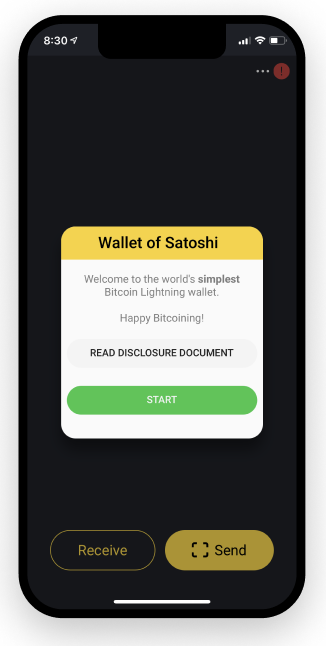
2. CREATE AND BACKUP WALLET
Follow the instructions to backup your wallet to your email (red exclamation mark on the top right). You will receive 2 words to your email to confirm the backup. If you lose access to the device, you can restore your wallet with your email again to recover the funds.
2. CREAR Y RESPALDAR BILLETERA
Siga las instrucciones para hacer una copia de seguridad de su billetera en su correo electrónico (signo de exclamación rojo en la parte superior derecha). Recibirás 2 palabras en tu correo electrónico para confirmar la copia de seguridad. Si pierde el acceso al dispositivo, puede restaurar su billetera con su correo electrónico nuevamente para recuperar los fondos.
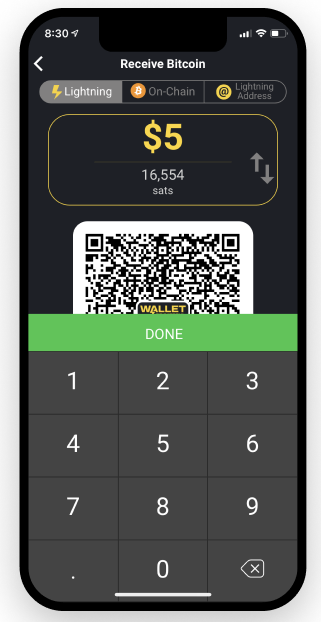
3. CREATE AN INVOICE
Press the Receive button to generate a new invoice, or set the amount to receive by pressing ‘Add Custom Amount’.
You can define the amount in Dollars or Sats and get price conversions in real-time.
3. CREAR UNA FACTURA
Presione el botón Recibir para generar una nueva factura, o establezca el monto a recibir presionando ‘Agregar monto personalizado’.
Puede definir la cantidad en dólares o sats y obtener conversiones de precios en tiempo real.
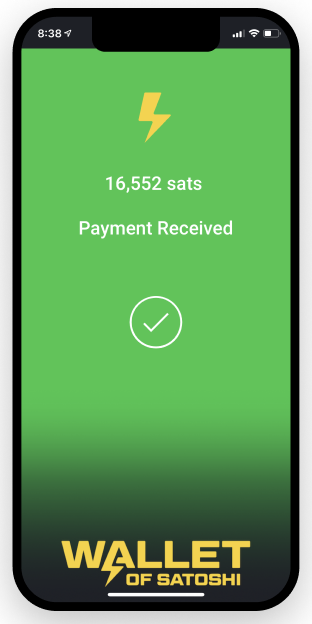
4. RECEIVE BITCOIN
Show the generated QR code for the customer to scan.
Once piad by the customer, your wallet will notify you that the payment has been received.
Payment on Lightning is instantaneous.
4. RECIBIR BITCOIN
Muestre el código QR generado para que el cliente lo escanee.
Una vez pagado por el cliente, su billetera le notificará que el pago ha sido recibido.
El pago en Lightning es instantáneo.


